Default Cloud Provider and Cloud Region
Configuring Default Cloud Provider and Region
Setting up the default provider region in CloudStation ensures that your deployments are optimized for performance and latency. This guide will walk you through the steps to configure the default provider region and explain when and why you might need to adjust this setting.
Why Configure a Default Cloud Provider and Region?
Configuring a default provider region can help you:
- Optimize Performance: By selecting a region closer to your user base, you can reduce latency and improve the performance of your applications.
- Cost Efficiency: Different regions may have varying costs. Selecting the most cost-effective region can help manage your expenses.
- Compliance: Some applications may need to comply with data residency regulations, requiring data to be stored in specific regions.
Steps to Configure Default Provider and Region
- Navigate to Profile Settings.
- Select Default Settings.
- Click on Preferred Cloud Provider and select your preferred provider from the dropdown menu.
- Click on Preferred Region and select your preferred region from the dropdown menu.
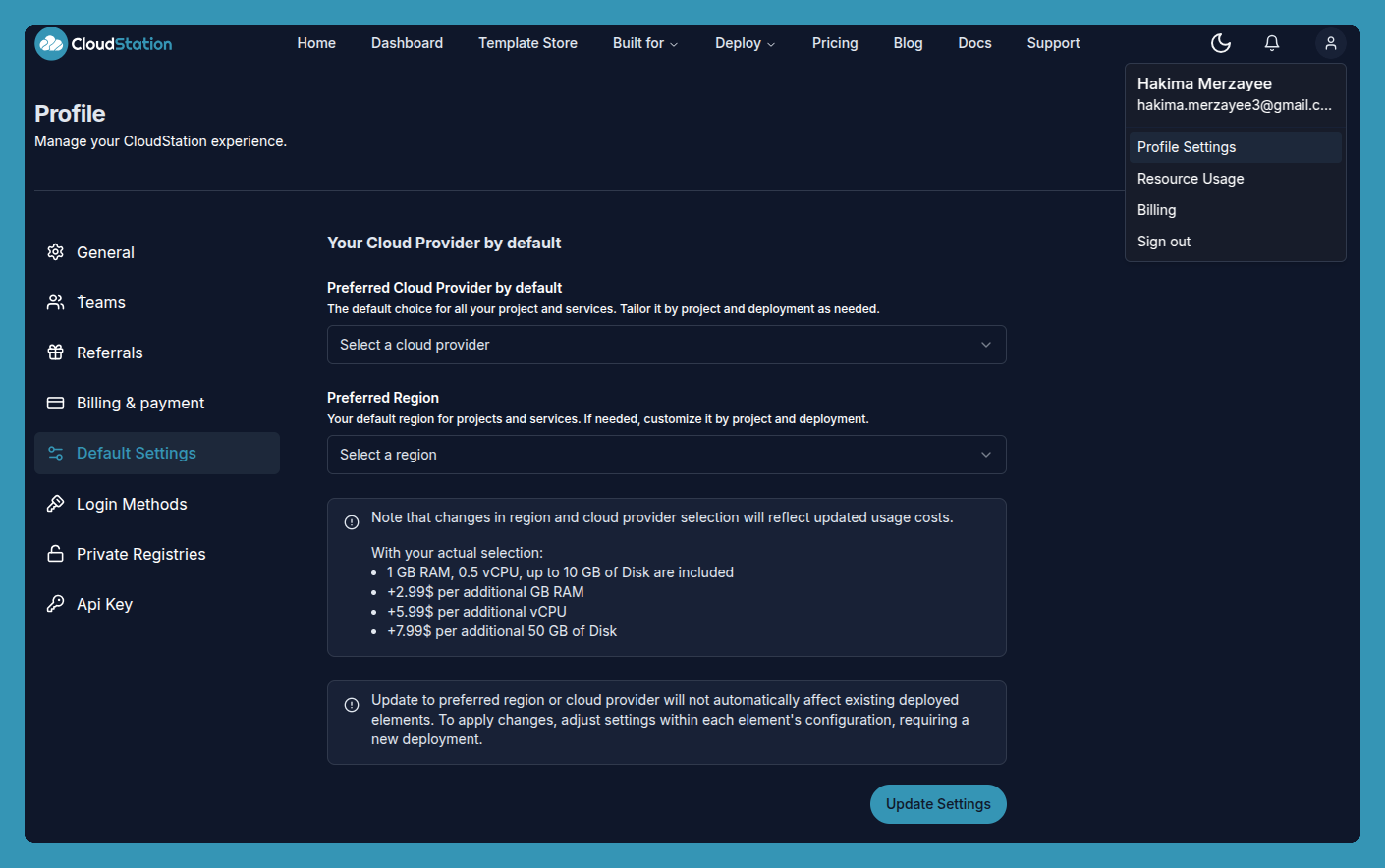
- Click Update Settings to apply the changes.
Important Note
Updating the preferred region or cloud provider will not automatically affect existing deployed elements. To apply changes, you must adjust the settings within each element's configuration and perform a new deployment.
Note on Usage Costs
Changes in region and cloud provider selection will reflect updated usage costs. With your actual selection:
- 1 GB RAM, 0.5 vCPU, up to 10 GB of Disk are included.
- +$2.99 per additional GB RAM.
- +$5.99 per additional vCPU.
- +$7.99 per additional 50 GB of Disk.
Tips
- Evaluate Providers and Regions: Before selecting a provider and region, evaluate the performance and cost implications of different options.
- Monitor Performance: After configuring the default provider and region, monitor your application's performance to ensure it meets your expectations.
- Adjust as Needed: If you notice performance issues or changes in cost, consider adjusting the default provider and region.
When to Adjust the Default Provider Region
-
User Base Changes: If your user base shifts to a different geographical location, adjusting the region can help maintain optimal performance.
-
Cost Changes: If there are significant changes in the cost of services in your current region, switching to a more cost-effective region can help manage expenses.
-
Compliance Requirements: If new regulations require data to be stored in a specific region, you may need to adjust the default provider region to comply.
Support
If you have any questions or need assistance, please contact our Support Team.
Edit this file on GitHub