Referrals Guide
Referrals Program
CloudStation offers a referrals program that allows you to earn rewards by inviting others to join the platform. This guide will walk you through the steps to participate in the referrals program.
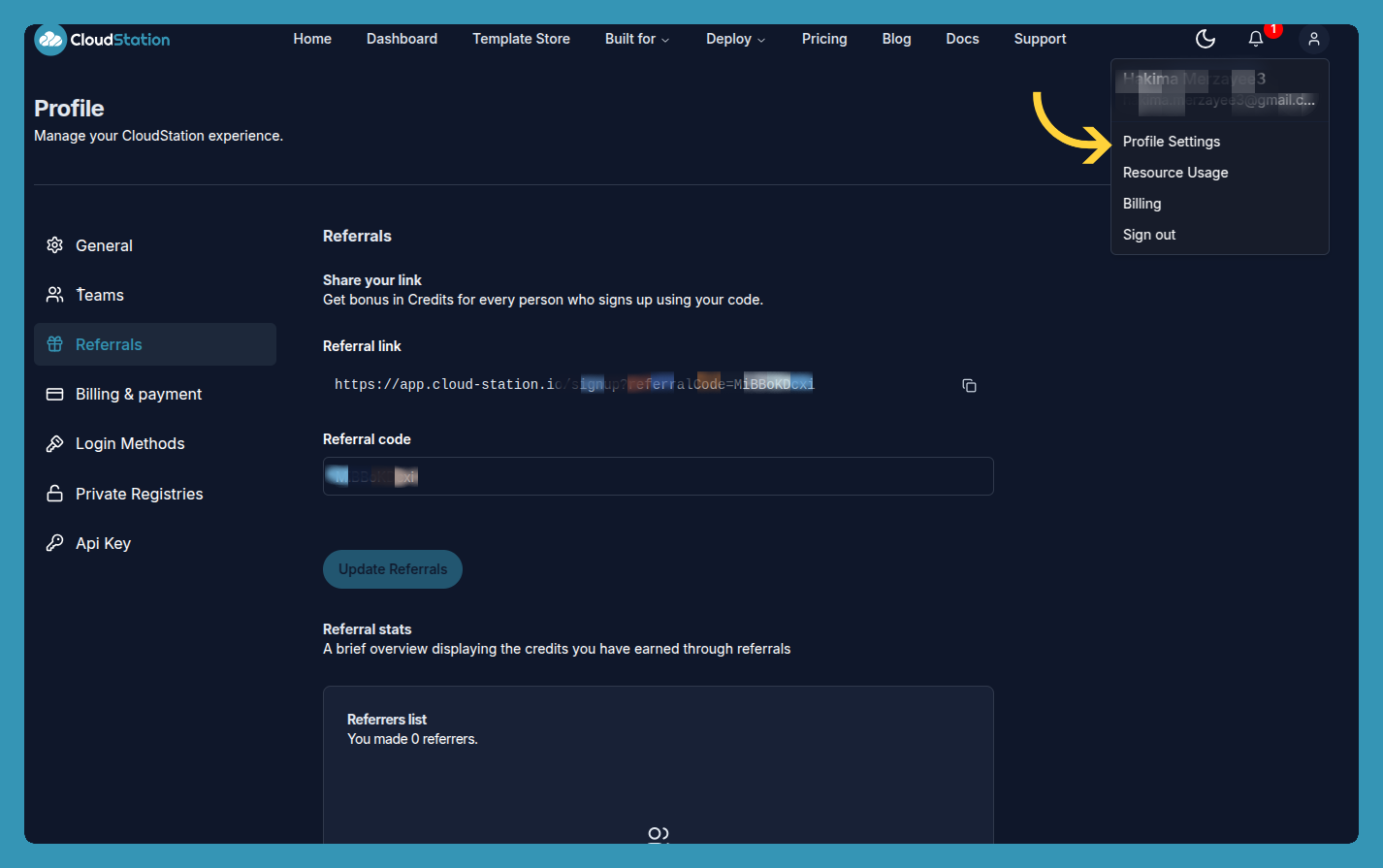
How to Invite Friends
- Navigate to the Referrals Page: Go to your profile and click on the "Referrals" tab.
- Get Your Referral Link: Copy your unique referral link provided on the referrals page.
- Share Your Link: Share your referral link with friends, colleagues, or on social media.
Earning Rewards
When someone signs up using your referral link and completes their first deployment, you will earn referral credits. These credits can be used towards your CloudStation subscription.
Tracking Your Referrals
You can track the status of your referrals on the referrals page. This includes:
- Number of Referrals: See how many people have signed up using your link.
- Referral Status: Check the status of each referral (e.g., signed up, first deployment completed).
- Earned Credits: View the total credits you have earned from referrals.
Terms and Conditions
Please review the terms and conditions of the referrals program to ensure compliance. These can be found on the referrals page.
Edit this file on GitHub